It has been four years since Microsoft introduced the world to the first iteration of the Microsoft HoloLens device, marking a significant milestone in the world of Mixed Reality. Following its debut, Microsoft took considerable time to launch a suite of pre-packaged applications tailored for businesses, firmly establishing its dominance in the Mixed Reality market.
Throughout this, Microsoft has remained steadfast in its commitment to delivering solutions that directly tackle the prevalent challenges faced by businesses.
One of these business challenges is training personnel. It requires substantial effort from skilled individuals within the workforce, particularly in environments like factory floors where turnover rates are high. Consequently, training becomes a costly endeavor for organizations.
Hence, to remain competitive, enterprises are increasingly exploring advanced solutions and innovations. Among these innovations is Microsoft’s Dynamics 365 Guides, a mixed reality application designed to enable independent learning for workers.
By leveraging Dynamics 365 Guides in conjunction with Microsoft HoloLens, businesses gain access to an immersive solution that facilitates the upskilling of technicians and equipment operators on the factory floor. Let’s explore in detail.
What is Microsoft Dynamics 365 Guides?
D365 Guides is a Mixed Reality business application which allows you to create a customized guide for employees on the factory floor. It allows you to create holographic work instructions which support a whole or part of the workflow. There are absolutely no coding skills requires for creating these Mixed Reality guides.
How does it work?
Microsoft Dynamics 365 Guides operates by allowing users to create step-by-step instructions using an intuitive authoring tool. The author initiates the process by outlining the guide into different tasks using a desktop application, considering customer requirements and guide-building guidelines. Find the process in detail:
- Guide Creation: The process begins with an author creating a guide using a desktop application. They outline the guide into different tasks based on customer requirements and guide-building guidelines.
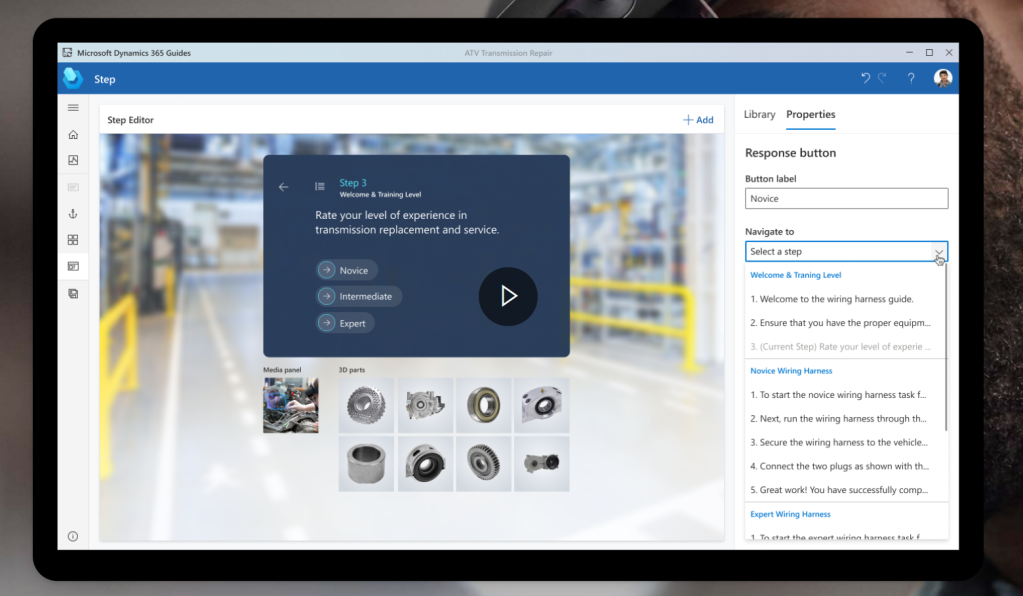
- Transition to HoloLens 2: After outlining, the author switches to the Microsoft HoloLens 2 device. Here, they attach the guide to a real-world object by editing each task outline. This involves manipulating holograms within the physical environment and adding additional instructions like arrows and hands.
- Operator Execution: When an operator logs into Microsoft Guides, they select the relevant guide. To synchronize their training, the operator either uses a tag or positions a holographic object onto the real-world object. The guide is then executed through the outlined tasks, with step-by-step instructions displayed as floating cards.

- Execution Guidance: A tether (dotted line) guides the operator to execute each step on the real assets, ensuring accuracy and efficiency in task completion.
- Author Oversight: Throughout the process, the author can monitor and analyze the progress and execution. This allows them to make improvements to the guides and support the operator in enhancing their skills.

Roles and Permissions
Currently, Microsoft Guides encompasses two distinct roles: the author and the operator.
The author possesses the authority to create, rename, and edit guides. Additionally, they have the capability to activate or deactivate guides. Similar to the operator, the author can also operate guides.
On the other hand, the operator is granted permission to view and execute assigned guides using the Microsoft HoloLens.
Integration with Power Apps & Power Automate
Microsoft Guides offers seamless integration into existing processes and workflows through Power Apps and Power Automate. Users can initiate workflows or utilize the “Create Work Record” event to streamline operations. This integration primarily occurs on the backend of Guides and differs from the Power App action discussed earlier.
Integration with Dynamics 365 Field Service
Furthermore, guides can be integrated with Dynamics 365 Field Service, enabling the attachment of guides to Field Service tasks. This integration empowers users to complete work orders efficiently using Microsoft Guides.
Industries that can benefit from Dynamics 365 Guides
Harnessing the capabilities of Dynamics 365 Guides and HoloLens, enterprises can significantly enhance worker productivity, particularly on the factory floor. This shift towards mixed reality adoption is empowering self-guided learning across various industries. Let’s explore the top three sectors poised to reap the rewards of Dynamics 365 Guides:
1. Manufacturing:
Traditional methods such as paper-based manuals and video demonstrations fall short in facilitating efficient learning. Dynamics 365 Guides revolutionizes training by bringing factory documents to life through the immersive HoloLens headset. Technicians can now learn faster, operate with precision, and boost productivity simultaneously.
2. Construction and Engineering:
Safety and productivity are paramount concerns in the construction industry. With Dynamics 365 Guides, workers receive step-by-step visual instructions directly within their real-world environment. This hands-free approach empowers construction workers to tackle complex tasks with greater efficiency and safety, ultimately reducing project timelines and risks.
3. Pharmaceuticals:
Dynamics 365 Guides streamlines complex processes virtually, reducing training time and error rates. Tasks like line clearance, traditionally documented through paper-based SOPs or PDF manuals, can now be executed more efficiently with Dynamics 365 Guides, minimizing both time and errors.
Business Benefits of Dynamics 365 Guides
- Paperless, hands-free immersive instructions.
- No specialized programming or 3D skillsets required.
- Seamless collaboration with remote experts in real-time.
- Reduced processing time, human errors, and downtime.
- Rapid upskilling of technicians and engineering teams.
Conclusion
D365 Guides stands out as a powerful tool for constructing immersive guides in Mixed Reality. Despite being a relatively recent addition, its feature set is already robust and continuously expanding with monthly updates. Built upon the foundation of Dynamics 365 and Power Apps, Microsoft Guides offers a solid framework for creating dynamic guides and more.
Contact Stridely Solutions to learn more about how you can leverage Microsoft Dynamics 365 Guides to transform your business.


