Thought Leader – Darshil Shah
SAP Analytics Cloud (SAC) is a comprehensive solution that integrates Business Intelligence (BI), augmented analytics, predictive analytics, and enterprise planning capabilities within a single platform. This unified approach empowers businesses to make faster, data-driven decisions with confidence. To enable these capabilities, SAC requires data in the form of models (Analytical or Planning), which can connect to both on-premises and cloud data sources via live or import data connections.
Among these, live connections play a crucial role in scenarios where security or data protection policies prohibit data from being uploaded to the cloud. Live connections in SAP Analytics Cloud facilitate seamless interaction with systems such as SAP BW (on HANA and BW/4HANA), SAP HANA, SAP Datasphere, SAP S/4HANA, SAP BPC, SAP Universes, and Webi documents. With live connections in SAP Analytics Cloud, data remains securely within the source system, and only metadata is exchanged via a secure connection.
Types of Live Connections in SAP Analytics Cloud
1. Direct Connection (CORS)
SAC can establish a direct connection to data sources using Cross-Origin Resource Sharing (CORS). This feature enables the browser to securely connect SAC, the Identity Provider (IdP), and backend data sources while bypassing the Same-Origin Policy. Direct connections offer faster performance and are ideal for Businesses prioritizing speed and efficiency. Supported systems include:
- SAP HANA
- SAP BW/4HANA
- SAP S/4HANA
- SAP Universes
2. Tunnel Connection
For businesses that need to share insights and findings with external stakeholders but cannot grant VPN access, tunnel connections come into play. Tunnel connections use the Cloud Connector or SAP BTP Connectivity Cloud Connector to transfer data securely from the source system to live connections in SAP Analytics Cloud and then to the user’s browser. While secure, tunnel connections are slower compared to direct connections and support fewer data sources. Supported systems include:
- SAP HANA
- SAP BW/4HANA
- SAP S/4HANA
This method eliminates the need for CORS configuration and does not require VPN access, making it ideal for scenarios where external access is necessary.
Learn More – Building an Open Data Ecosystem with SAP Datasphere
3. Reverse Proxy
In reverse proxy configurations, a dispatcher is installed within the Trusted Management Zone (TMZ) to push data from the customer’s network to the public network. While this configuration allows for live connections, it exposes metadata and data to the public network, requiring robust security controls.
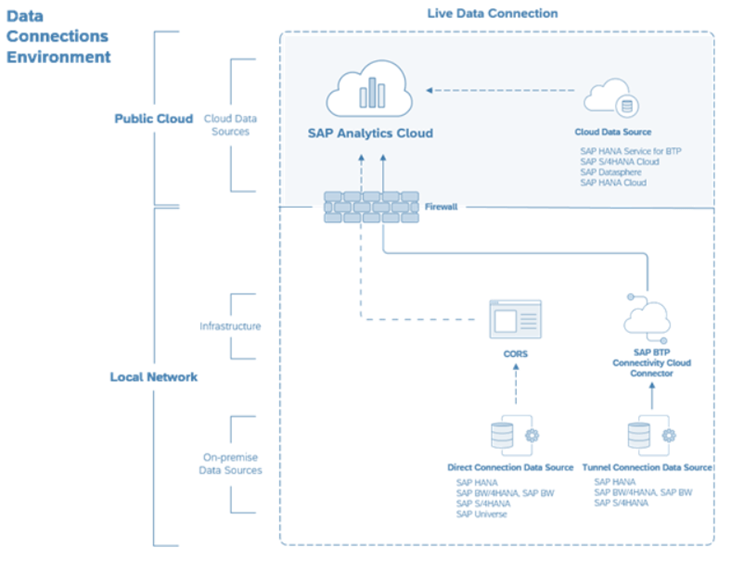 Figure 1: Live connections in SAP Analytics Cloud
Figure 1: Live connections in SAP Analytics Cloud
Source: SAP
In this article, we will look at the special features of SAP BW and SAP Datasphere systems and show what is required to keep in mind while using live connections in SAP analytics cloud.
Live connections to SAP Datasphere and SAP BW (on and /4HANA)
SAP Analytics Cloud allows users to establish live data connections with SAP BW (on HANA and BW/4HANA) and SAP Datasphere systems. These connections store metadata in SAC while delivering real-time data directly to the user’s browser.
SAP Datasphere offers direct access to analytical datasets and models, provided they are first exposed for consumption in SAC. Once the live connection is set up, users can create interactive stories in SAP Analytics Cloud based on live data. However, there are both benefits and limitations to consider when using live connections.
Key Benefits of Live Connections in SAP Analytics Cloud
- Simplified Maintenance – Live Connections in SAP Analytics Cloud eliminate the need for scheduled jobs to transfer data to SAC. This reduces maintenance overhead and streamlines operations.
- Enhanced Security – Data remains in the source system, ensuring compliance with security and data governance policies. Only metadata is exchanged between SAC and the source.
- Reusability of Authorizations – Row-level security does not need to be recreated in SAC. Instead, existing authorization frameworks, such as InfoObjects with variables, can be reused.
- Real-Time Updates – Changes made to SAP BW queries or SAP Datasphere datasets are immediately reflected in SAC. This ensures that users always work with up-to-date information.
- Leverage BW Components – Components like hierarchies, texts, variables, and queries in SAP BW can be seamlessly utilized within SAC.
- No Data Replication – Data stays exclusively in the customer’s on-premise or cloud database, with no need to replicate it into SAP Analytics Cloud.
- Single Sign-On (SSO) – SAC supports SAML 2.0-based SSO, simplifying authentication and data source access across connected systems.
Learn More – SAP Analytics Cloud: Overview of Data Models
Limitations of Live Connections in SAP Analytics Cloud
While live connections are powerful, they come with certain restrictions, particularly in areas such as planning, augmented analytics, and advanced reporting. Below are the key limitations:
1. Planning
- SAC’s planning functionalities are not supported with live connections to SAP Datasphere and SAP BW.
- Users must create import connections to leverage planning features.
- SAP is actively working to integrate Datasphere with SAP Analytics Cloud. In the near future, models and master data will reside in Datasphere, while SAC will serve as the front-end interface. Until then, API-based replication is required to synchronize planned and actual data between SAC and Datasphere.
2. Augmented Analytics
- Advanced augmented analytics features, including:
- Search to Insights
- Smart Predict
- Smart Discovery
- Smart Insights are not supported with SAP BW and SAP Datasphere live connections.
- Augmented analytics leverages machine learning to automate insights but is currently limited to imported data connections.
3. Analytics Features
- Map Visualizations:
- SAC with SAP Datasphere live connections supports limited map types, such as bubble, heat, choropleth, and flow maps.
- Data Merging:
- Merging data across different Datasphere spaces or tenants is not supported.
- Datasphere live data cannot be combined with other live connections.
- Advanced Features:
- Scheduling publications, R visualizations, and comment widgets are not supported.
- Linked dimensions are only possible for models from the same Datasphere space; cross-space linking is unsupported.
- SAP BW Live Connection Restrictions:
- Limited map support and restrictions in table and diagram-based reports.
- Advanced navigation options, key figure-based filters, and thresholds based on key figure comparisons are unsupported.
Tuple filters, linked analysis, currency conversions, and totals display are unavailable when blending data.
Enhance your analytics capabilities with Live Connections in SAP Analytics Cloud
Live connections in the SAP Analytics cloud are a very powerful feature, they are particularly advantageous for scenarios requiring minimal maintenance and immediate updates.
However, there are some limitations. Especially about planning and augmented analytics, which are currently not or only partially supported. To use the full potential of SAC, import connections remain the preferred approach, as they enable access to SAC’s complete suite of features.
As SAP continues to enhance integration between SAC and SAP Datasphere, enterprises can look forward to greater flexibility and functionality in the near future. Contact Stridely Solutions to explore the best connection setup for your business.


