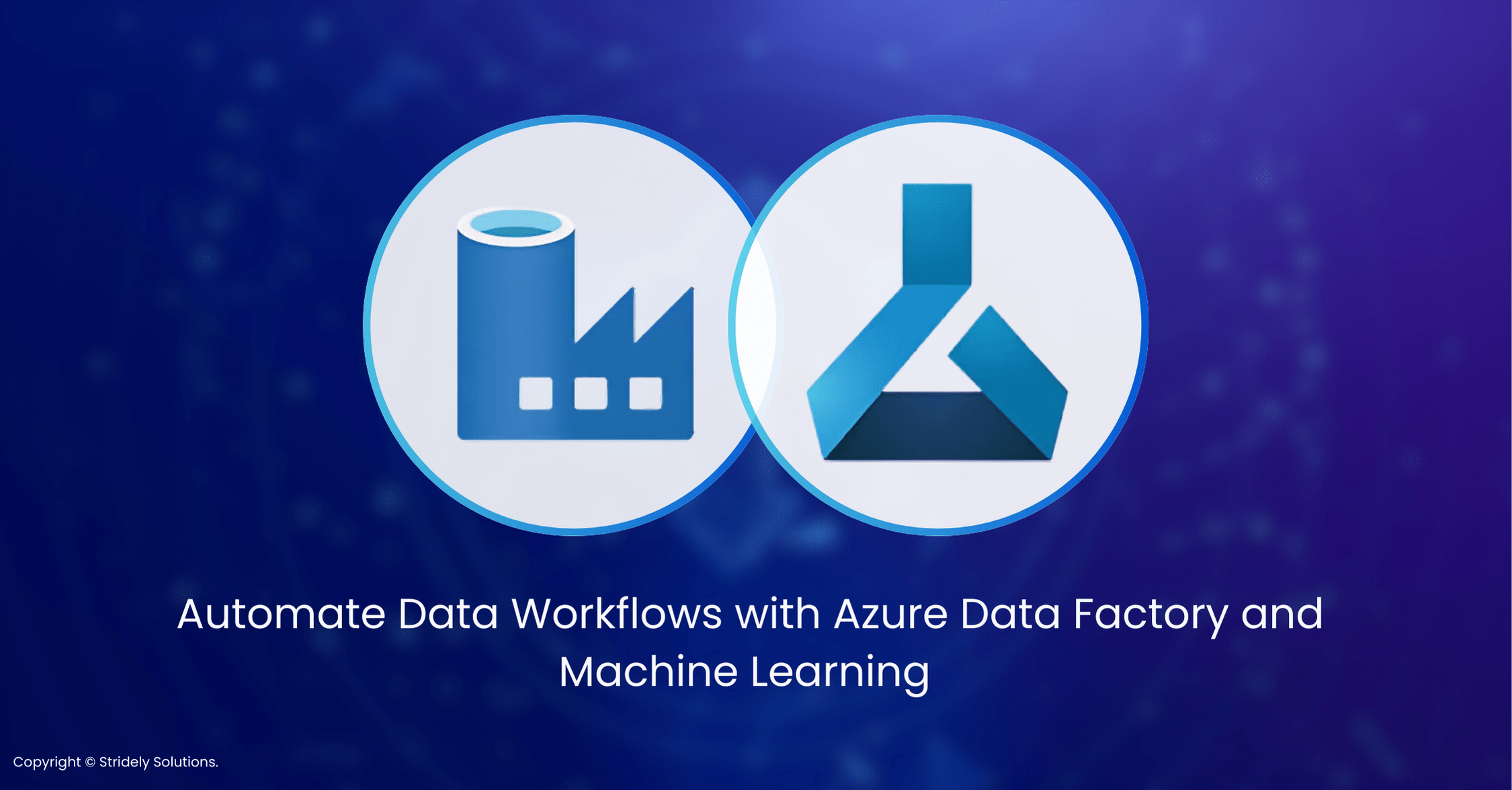Azure offers a powerful suite of tools for data management and artificial intelligence, with Azure Data Factory (ADF) for data integration and Azure Machine Learning (AML) for advanced predictive analytics. Integrating both allows businesses to automate data workflows while applying machine learning models to drive insights and decisions.
In this blog, we will talk about integrating Azure Data Factory with Azure Machine Learning and how integrating both can help your business.
Transforming Data with Azure Data Factory
Azure Data Factory (ADF) is a fully managed cloud-based data integration service that facilitates the movement and transformation of data between various sources. It supports complex data workflows, including ETL (extract, transform, load) and ELT (extract, load, transform) processes, allowing businesses to automate data pipelines across diverse environments.
ADF enables businesses to:
- Ingest data from on-premises to cloud sources
- Transform data using built-in data flows or custom activities
- Orchestrate and monitor data workflows in real-time
- Integrate with a wide range of services such as Azure SQL Database, Azure Data Lake, and third-party platforms
ADF helps businesses automate the process of moving data seamlessly from one service to another, providing efficiency and speed while ensuring data accuracy.
Learn More – Planning Hybrid, Multicloud, and Edge Cloud Strategy With Azure: Why and How?
The Need for Azure Machine Learning
Machine learning is a subset of artificial intelligence that allows computers to use historical data loads to forecast future behaviors, outcomes, and trends. In simple language, it is the theory that machines should be able to learn and adapt through experience to produce reliable, repeatable decisions and results.
So, where have you seen Machine Learning in your everyday life?
- Do you know those show/movie recommendations you get on Netflix? Machine learning
- You ever received a call or text from your bank regarding what they believe to be a fraudulent charge? Machine learning
Azure Machine Learning (AML) is a cloud service offered by Microsoft that builds, trains, and deploys machine learning models at scale. With Azure ML, businesses can:
- Train models using large datasets
- Deploy models as scalable web services for real-time predictions
- Automate the ML lifecycle from data collection to model retraining
- Monitor model performance and make continuous improvements
AML supports various ML frameworks such as TensorFlow, PyTorch, and Scikit-learn, providing the flexibility needed for a wide range of use cases—from predictive analytics to natural language processing.
How to Integrate Azure Data Factory with Azure Machine Learning
1. Set Up Your Azure Machine Learning Workspace
Before integrating with ADF, create an Azure Machine Learning workspace. This workspace serves as the environment for managing models, compute resources, and datasets.
- Create a new workspace in the Azure portal under Azure Machine Learning.
- Register compute resources, such as Azure ML Compute or a virtual machine, for model training and inference.
- Deploy a model within this workspace that you can use for predictions in your data pipeline.
2. Build a Data Pipeline in Azure Data Factory
Next, create a data pipeline in Azure Data Factory to automate data movement and transformation. Use ADF’s Data Flow or pipeline activities to:
- Ingest data from multiple sources (like Azure Blob Storage or SQL Server).
- Transform the data to fit the needs of your ML model (e.g., data cleaning, feature engineering).
- Schedule pipeline runs using triggers or scheduled execution to automate data processing.
3. Call the ML Model in Azure Data Factory
Now, you’ll want to invoke the ML model for predictions. Azure Data Factory provides multiple ways to integrate with Azure Machine Learning:
- Azure Machine Learning Activity: This built-in activity in ADF allows you to directly invoke your deployed model for predictions.
- Web Service Endpoints: If the model is deployed as a web service (using Azure ML), you can call the model’s REST API via a Web Activity in ADF, passing data for real-time predictions.
4. Automate Data Movement and Model Execution
Once the pipeline is set up, automate the entire workflow:
- Trigger-based execution: Set up triggers to run your pipeline based on events, like when new data is uploaded to a data source.
- Monitor pipeline activity: Use ADF’s monitoring capabilities to track the execution and troubleshoot if any issues arise.
5. Store and Analyze Prediction Results
After the model generates predictions, store the results in a centralized data repository like Azure SQL Database, Azure Synapse Analytics, or Azure Data Lake. This allows your business intelligence tools, such as Power BI, to visualize the results and make data-driven decisions.
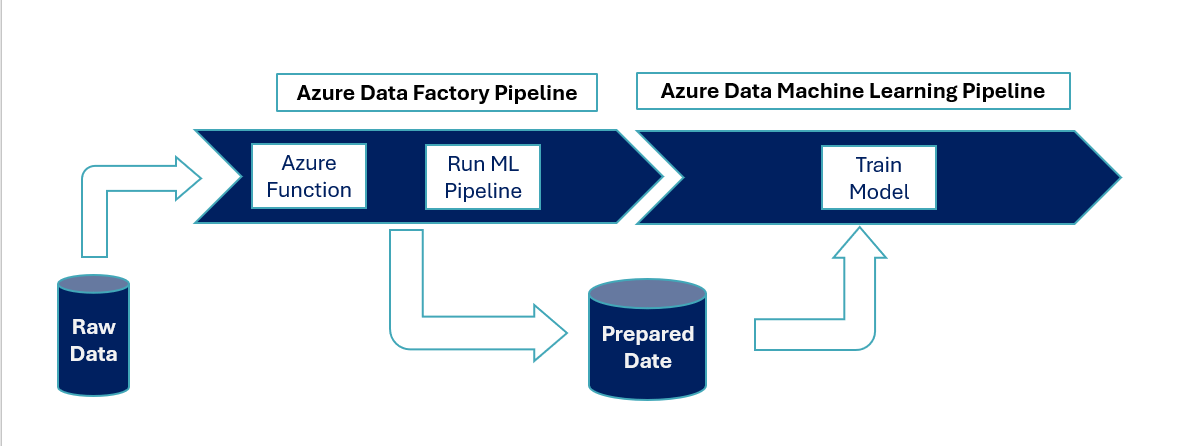
Executing Azure Machine Learning Pipelines in Azure Data Factory and Synapse Analytics
By using the Machine Learning Execute Pipeline activity, you can add batch prediction capabilities to your pipelines, addressing use cases such as identifying loan defaults, analyzing customer sentiment, or predicting behavior patterns.
Learn More – Azure Synapse – Limitless Solution to Big Data
Steps to Create a Machine Learning Execute Pipeline Activity
To include a Machine Learning Execute Pipeline activity in your Azure Data Factory or Synapse Analytics pipeline, follow these steps:
- Add the Activity to Your Pipeline
- Open the pipeline Activities pane in ADF or Synapse Analytics.
- Search for Machine Learning and drag the Machine Learning execute Pipeline activity onto the canvas.
- Configure the Activity
- Select the new activity on the canvas to open its Settings tab.
- Choose an existing or create a new Azure Machine Learning linked service.
- Provide details such as the machine learning pipeline, experiment, parameters, and data path assignments.
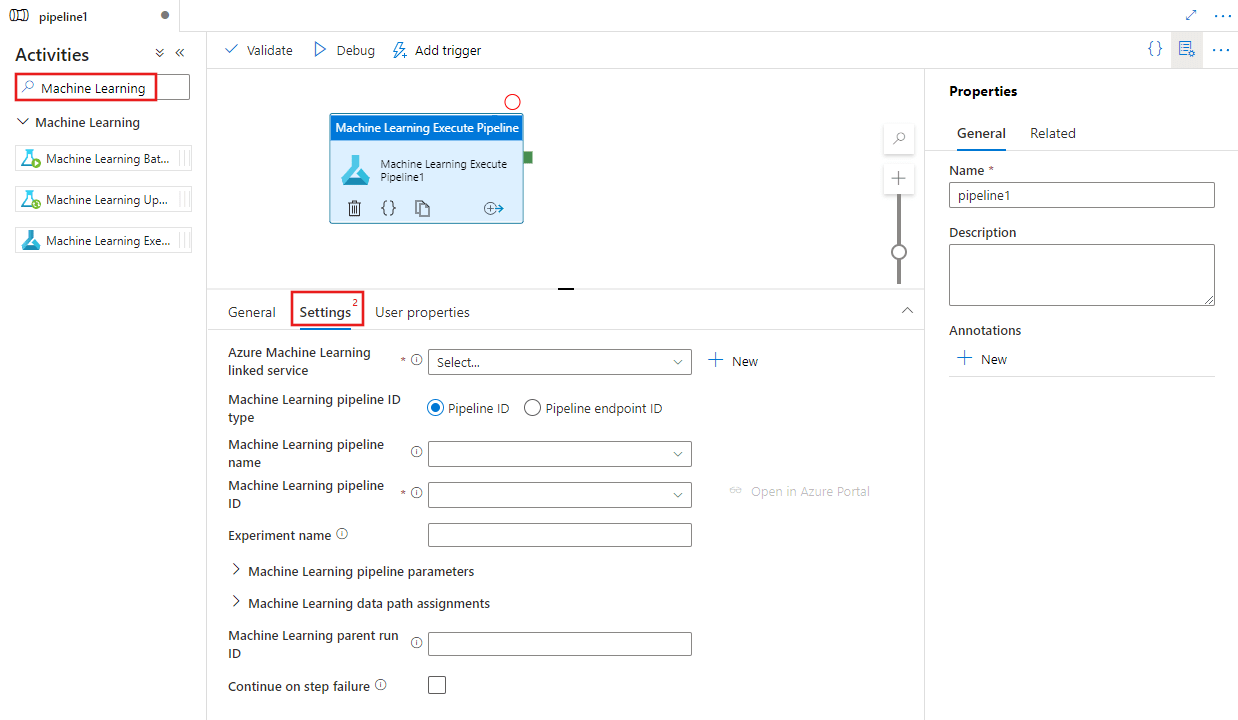
Image credit: Microsoft
Reasons to integrate Azure data factory with Azure machine learning
1. Faster Data Processing
With this integration, organizations can now generate precise data models with less human intervention compared to traditional methods, which require much longer setup, time, and effort to handle volumes of unstructured formats.
2. Predictive Data Pipelines
With Azure Data Factory, you can create big data pipelines to consume and process data from various data sources and along with Azure Machine Learning you can predict customer behaviors. You can determine and analyze customers’ behavior patterns, and you can take different actions to retain customers who have left the company.
3. Drive Advanced Analytics
With the combination of ADF and AML, enterprises can apply Artificial Intelligence based solutions across a range of business applications, and by leveraging Machine Learning they can enhance existing processes and solve new problems.
4. Modern Data Platform
Data is a critical asset for an enterprise and building a modern data platform has become a pressing requirement. By integrating ADF with AML enterprises can evolve from traditional data architecture to an advanced Azure data platform, capable of handling the most common data challenges in an organization.
5. Data Mapping
Data mapping becomes much easier with advanced features and agile data mapping predictions with machine learning algorithms.
Integrating ADF with AML provides organizations with a powerful end-to-end solution for making smarter business decisions.
As businesses continue to adopt cloud technologies, integrating ADF and AML helps ensure they remain agile, data-driven, and competitive. With automated data ingestion, model deployment, and real-time insights, enterprises can truly harness the power of their data. To integrate Azure Data Factory with Azure Machine Learning and transform your data into actionable insights, reach out to our experts today.