In the ever-evolving landscape of modern business, where making things run smoothly and keeping customers happy are top priorities, finding better ways to improve field service operations has become a real puzzle to solve. Companies are always on the hunt for fresh and clever ideas that don’t just make their work easier but also create more enjoyable experiences for their customers.
If you find yourself at the crossroads of these aspirations, eager to enhance your Field Service operations while simultaneously saving costs, then look no further than the Microsoft Dynamics 365 Resource Scheduling Optimization add-on.
In this blog post, we will explore the work order scheduling in D365 Field Services, how RSO works, and what are its benefits, shedding light on how it can empower your business to thrive in today’s competitive landscape.
Work Order Scheduling in Dynamics 365 Field Service
Dynamics 365 Field Service provides several ways to schedule and assign work to be done to technicians. This can be manual, suggestive, semi-automatic, or fully automatic.
Manual Scheduling: Creating bookings manually or dragging Work Orders onto the Scheduling Board. While quick, this method lacks checks for technician suitability and optimal routing. Urgent matters might necessitate this approach.
Scheduling Assistant: Filter resources by skills and roles for precise work order matches, optimizing resource allocation.
However, when dealing with the management of a relatively large team of technicians and numerous tasks, these alternatives prove to be suboptimal for achieving the highest levels of efficiency and effectiveness in work scheduling. Moreover, these options are limited to scheduling one job at a time. Additionally, the complexities involved in selecting the right personnel for each task or determining the most efficient sequence of tasks are likely to involve multiple variables. Consequently, numerous incorrect decisions may arise, leading to their associated repercussions.
Resource Scheduling Optimization (RSO) Add-on
Enter the Resource Scheduling Optimization (RSO) Add-on. RSO can be activated for projects involving Field Service, Customer Service, and Project Service Automation. Think of it as a completely automated resolution for calculating the most optimal work schedule for all tasks. This is based on various factors, including job locations and the technicians assigned to them. In essence, it takes a list of jobs and technicians, and utilizing configurable parameters within its settings, makes well-informed decisions to achieve the best possible outcomes.
Learn more: Microsoft Azure Logic Apps: Everything a Business Needs to Know
How RSO works?
RSO offers a realm of configurability that empowers businesses to tailor their scheduling with precision. Here’s a glimpse into how RSO operates and elevates your scheduling game:
Configurable Optimization Goals – RSO’s strength lies in its adaptability. Administrators can define optimization goals and their priorities. Imagine aiming to maximize work hours while minimizing travel time – RSO lets you set both goals and rank one over the other for optimization.
Optimization Scope and Intensity – Customization continues with the optimization scope. Decide how many days RSO should peer into the future and which work orders it should optimize. You control the optimization’s speed – a swift schedule adjustment or a more intensive optimization process, depending on your needs.
Goal Configuration: The heart of RSO’s decision-making lies in configuring the Goal. This includes setting the engine’s effort level, and determining how intensely RSO calculates optimal schedules. Additionally, RSO leverages AI and historical traffic data from Bing Maps to calculate travel times, refining the accuracy of your technicians’ routes.
Learn more: Business Transformation with Microsoft Dynamics 365 and Power Platform
Running RSO: Your Way
Flexibility is paramount. Choose when RSO runs its magic – as scheduled or on-the-fly. If a last-minute work order emerges, trigger RSO to optimize promptly, including the new task and pending ones.
1. Defining the Scope: RSO operates within a defined scope. Set job and technician criteria, along with the scheduling timeframe. System views assist with the selection process, ensuring precision.
2. Optimization Execution: When RSO initiates, it retrieves the specified views’ records and sends them to its Azure-based engine. This keeps your Dynamics 365 environment unaffected by the optimization process.
3. Creating the Optimized Schedule: RSO’s engine formulates the optimized schedule for tasks and technicians, aligning them seamlessly for optimal efficiency.
4. Working with Existing Bookings: RSO respects your existing bookings. If needed, it can rearrange them. However, the optimizer adheres to your defined Booking Status rules – a ‘Canceled’ booking is disregarded, while an ‘In Progress’ booking remains untouched.
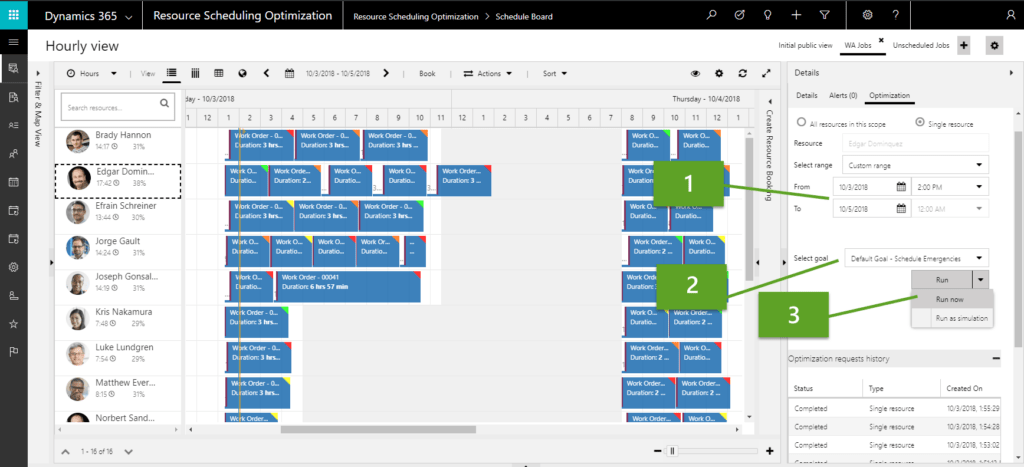
Source – Microsoft
Achieve Optimal Sequence with Auto Scheduling
RSO isn’t just about scheduling tasks—it’s about sequencing them intelligently. By setting requirement dependencies, RSO ensures tasks are tackled in the right order, enhancing efficiency and outcomes.
Guided Scenario: Optimized Sequence in Action
Imagine a scenario with three requirements: “Task 1,” “Task 2,” and “Task 3.” “Task 2” should follow “Task 1,” and “Task 3” should follow “Task 2.” By defining these dependencies, RSO ensures seamless sequencing, adhering to the start and end times of predecessors.
Configuring Requirement Dependencies
Here’s how to set up requirement dependencies for optimal auto-scheduling:
1. Create Requirements: Begin by creating the requirements that need to be sequenced.
2. Define Predecessors and Successors: Navigate to the requirement that should precede another. Add the next requirement as a successor, specifying the dependency type as “StartAfterEnd.”
3. Run RSO: Once your requirements and dependencies are set, run RSO. It respects these dependencies automatically, without requiring additional constraints or objectives.
RSO guarantees that successors start after the end of predecessors. Even if tasks span multiple days, RSO optimizes sequencing while respecting operational scope.
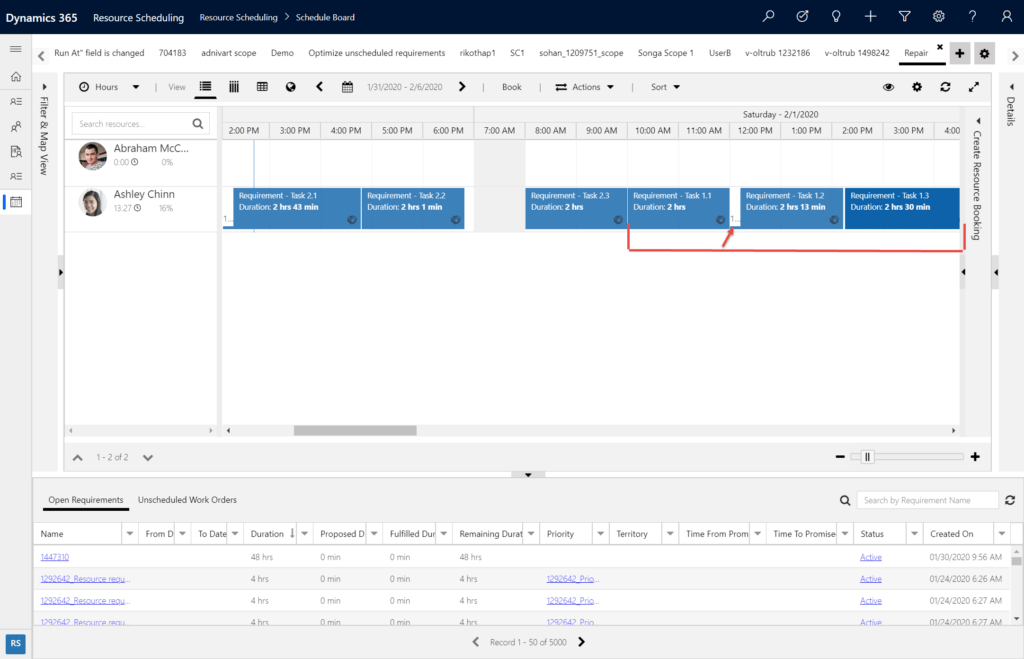
Source – Microsoft
Benefits of using RSO
Incorporating Resource Scheduling Optimization into your Dynamics 365 Field Service operations is a strategic move that not only enhances operational efficiency but also significantly improves customer satisfaction and your company’s overall bottom line
Automated Scheduling: The RSO system takes care of the bulk of scheduling tasks, allowing dispatchers to focus on handling exceptional cases and urgent situations. This more streamlined approach saves time and enhances the overall efficiency of operations.
Scalability: With RSO, dispatchers can effectively manage a larger pool of resources, enabling your business to expand into new territories or offer additional services without overwhelming your workforce.
Enhanced Customer Satisfaction: RSO’s increased efficiency leads to more predictable arrival and completion times for service appointments. It also smoothly arranges substitute technicians for urgent scenarios, ensuring a higher level of customer satisfaction.
Technician Efficiency and Cost Reduction: RSO matches work orders with technicians based on their skills, optimizing their utilization. This results in fitting more appointments within regular working hours, ultimately driving revenue and reducing overtime expenses.
Reduced Travel Time and Costs: By optimizing routes and providing step-by-step directions, RSO minimizes travel time for technicians.
Improved Customer Retention: RSO prioritizes higher-priority work orders, helping you sidestep penalties related to service level agreements (SLAs) and ensuring that you meet customer service commitments. This improved service delivery contributes to better customer retention.
Learn more: Dynamics 365 Customer Voice – What it is and what makes it good for your Organization?
Embrace Efficiency with Resource Scheduling Optimization
By automating scheduling, RSO liberates your team from mundane tasks, enabling them to concentrate on delivering exceptional service. Benefits like automated scheduling, optimized technician utilization, and cost reduction make RSO a game-changing solution. As your technicians operate more efficiently, costs decrease, and customer satisfaction climbs to new heights. And as your business grows, RSO remains a dependable partner, ensuring seamless operations.
At Stridely Solutions, we are dedicated to helping you tap into the potential of RSO and Dynamics 365 Field Service, propelling your business toward unparalleled accomplishments. Don’t miss out on the future of scheduling—connect with us today and usher in a new era of field service management, all made possible by Resource Scheduling Optimization.


