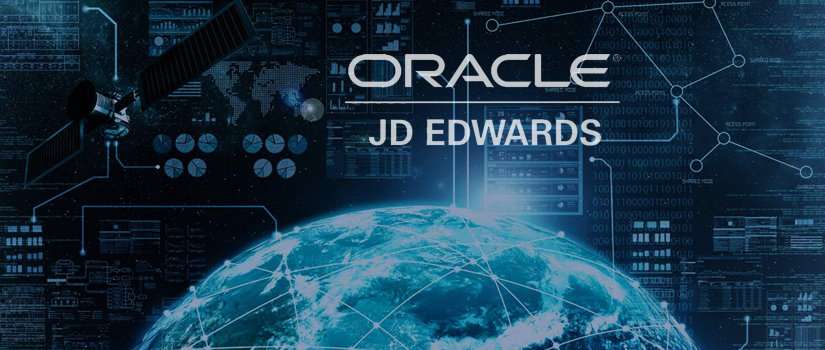The JD Edwards landscape has been growing since its inception. Irrespective of the fact that every platform offers the ease to host business applications with ease, the latest ones are one step ahead of the existing one. Probably this is why organizations tend to migrate to the new ones at the earliest.
In case you have been using JDE Worldsoft, now is the time to re-engineer the infrastructure and migrate to the JDE Enterprise One 9.2. It is seen that as the application continues to grow beyond leaps and bounds with more and more organizations shifting their enterprise infrastructure to the cloud, it becomes important that you pay heed to your Infrastructure and level up the same to meet the changing dynamics of the world.
Prerequisites:
Now since you are the client of JD Edwards World, here are a few things you must consider and be sure of when enhancing your work ecosystem. To put it this way, in case you are planning to upscale your infrastructure, you have the following options:
- Upgrade to World A9.4
- Directly from Worldsoft to Oracle Cloud migration is not feasible. It has to be migrated to JDE E1 first then only it can be migrated to Oracle Cloud.
- Migrate to EnterpriseOne 9.2
The most effective here is the mutation of the Oracle JDE Worldsoft to the Enterprise One 9.2. True that there are other choices as well, yet we recommend JD EnterpriseOne 9.2.
Wondering why this? This article will help you understand why and also highlight the process to initiate the migration process. Without further ado, let’s get started.
Benefits of Oracle JD EnterpriseOne 9.2
- Increased Mobility
The first and most important advantage of migrating Oracle JDE Worldsoft to EnterpriseOne 9.2 is the improved mobility. Recent years have witnessed the growth of the mobile workforce all across the globe. The fact that it provides much-needed flexibility and is pretty simple when it comes to executing tasks, has captured the attention of all organizations.
Integration of mobile applications with JDE EnterpriseOne 9.2 empowers users with a combination of an interactive interface with a flexible solution. The due works in tandem to send alerts, and notifications to the business as and when needed. What’s best is that the information is sent in real-time.
- Lesser need for Customization
Its intuitive personalization frameworks have enough functionality to let the analysts configure the dashboard as per their preference, resulting in better user experience as required. It reduces customization and maintenance cost for your venture.
- Process Automation
For a long, organizations have been investing their time and efforts in executing tasks and processes. With Oracle JD EnterpriseOne, you can do the same. However, the difference lies in the fact that the software here would automate the process, simplifying the execution, and improving overall efficiency. It is known that entering data manually is both time-consuming and money-draining.
JD EnterpriseOne being an integrated platform excels in delivering real-time data to applications without any hassle. As a matter of fact, users have the ease to streamline operations, utilize resources effectively, and optimize all, ensuring that it maps the regulatory compliance. It wouldn’t be wrong to state that EnterpriseOne 9.2’s capabilities will help you tap on the potential, helping you emerge as the winner in the area of digital transformation.
- Cloud Compatibility
Being a cloud-native solution, JD Edwards EnterpriseOne 9.2 enables you to adapt and incorporate an agnostic approach towards the development, integration, and deployment of applications. To top this, you can operate on a level where the business complements your existing solution, irrespective of whether it follows a Hybrid, public, or private cloud solution.
Migrating to EnterpriseOne 9.2
Having said all of the above, we now move ahead to see how we can migrate from Oracle JD Edwards World to Oracle’s JD Edwards EnterpriseOne 9.2.
The detailed and step by step process is highlighted below:
Install JD Edwards EnterpriseOne.
- To begin, you need to install the JD Edwards EnterpriseOne including all of its path codes.
- Next, apply the recent planner update.
- To create migration tables temporarily, run R98403 XJDE0039.
- Now, run the Database Initializer.
World Environment Preparation.
- The next step is to craft the environment for migration. Make sure you have installed the JDE World Software update within the JD Edwards World environment.
- Here, you need to run the Migration Database Analyzer.
- Assess and analyze the reports to perform a cleanup operation on the duplicate records.
World Conversions
- Miscellaneous File Validation:
First, run the Miscellaneous File Validation program.
Next, perform a review operation on the files that need not be converted.
Fix them by removing unnecessary data and placing the important ones in JD Edwards EnterpriseOne.
- Application-Specific Data Preparation and Conversions.
Execute and review Application-Specific conversion programs.
- Data Dictionary Comparison
Begin with running the program of Data Dictionary Comparison program.
Once done, scan and analyze the Data Dictionary Comparison report.
In case you find any discrepancies, embed the changes necessary to JD Edwards EnterpriseOne Data Dictionary manually.
- Next Number Synchronization:
Here, you need to run the Next Number Synchronization program and review its report.
- User-Defined Codes (UDC) Synchronization:
Execute the UDC Synchronization program.
Analyze the UDC Synchronization report.
Now make the necessary changes manually to JD Edwards EnterpriseOne User Defined Codes.
- CCSID Conversion Tool:
Run the CCSID Conversion Tool.
- Business Data Copy:
Perform the Copy File Conversion program.
iAssess and review the Copy File Conversion report.
iiAnalyze the duplicate records and Joblogs.
JD Edwards EnterpriseOne Conversions.
- Start with the conversion of Application Specific Data and once you are done with them:
Run and execute the Application Specific conversion programs.
And, review the reports to ensure that everything is running fine.
Turn off JD Edwards World
- Remove all of the unwanted libraries and related objects.
Conclusion
Having said that, we recommend consulting an expert when making the move. Stridely Solutions offers end to end IT consultancy services. Irrespective of whether you are looking for a fresh integration or a migration, we will help you with all.