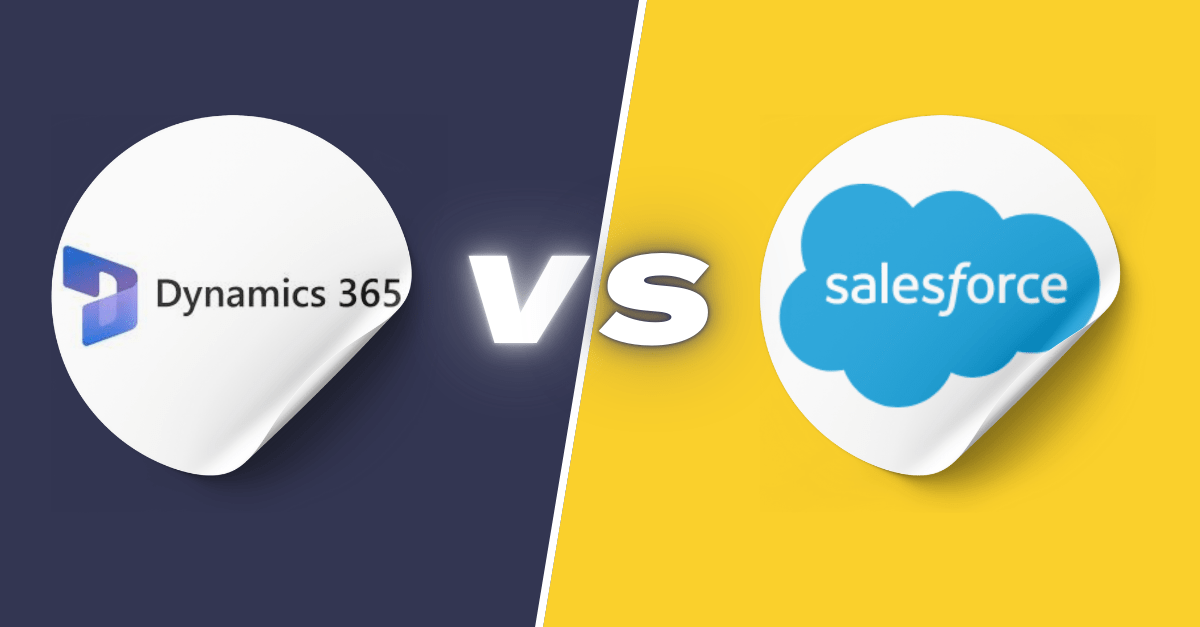CRM solutions are crucial for businesses ranging from small startups to large enterprises, enabling them to maintain “Customer is king” has long been the mantra of successful businesses, and in today’s digital landscape, keeping customers happy revolves around clear interactions and timely deliveries. This is where CRM solutions—Customer Relationship Management software—come into play. More than just a tool, CRM technology helps businesses of all sizes build strong customer relationships and improve employee management. These platforms centralize data for clients, employees, and leads, making operations smoother and more efficient.
When it comes to choosing the right CRM, Salesforce and Microsoft Dynamics 365 dominate the industry. Both are top-tier CRM platforms, but each offers unique strengths that cater to different business needs.
Explore the Microsoft vs Salesforce comparison to help you decide which CRM platform best suits your business needs, from features to scalability.
Microsoft Dynamics 365 CRM
Microsoft Dynamics 365 CRM delivers powerful solutions for emerging and mid-level businesses, enhancing their ability to build relationships, boost sales, and manage marketing and customer service. The CRM’s practical functionality helps employees become more productive and knowledgeable while providing executives with valuable insights into performance, opportunities, and customer relationships. Its integrated sales and marketing features streamline communication with customers, prospects, and team members, making it an essential tool for driving business growth and operational efficiency.
Key Functionalities
1.Sales Automation: Streamlines lead management, opportunity tracking, and quote generation to help sales teams efficiently manage their pipelines.
2. Customer Service Management: Centralizes customer interactions, manages cases, and provides a knowledge base to support customer service agents.
Learn More – Dynamics 365 Customer Engagement – Know your Customers Better
3. Marketing Automation: Through Customer Insights, it offers tools like lead scoring, email marketing, event management, and customer journey mapping to create targeted marketing campaigns.
4. Customer Analytics: Provides powerful analytics and reporting tools to help organizations analyze customer behavior, preferences, and trends.
Dynamics 365 apps can be purchased individually or in bundles, with Dynamics 365 Sales Enterprise priced at $95 per user per month.
Why Choose Microsoft Dynamics Over Other Competitors?
Intuitive Interface: Dynamics 365 offers a user-friendly interface that is familiar and widely adopted, making it easy for teams to navigate and use.
Seamless Integration: It enhances workflows by seamlessly integrating with other Microsoft products like Office 365, SharePoint, and Teams.
Built-In Tools: Dynamics 365 Sales comes equipped with powerful tools for sales, marketing, and customer service. Tools like LinkedIn Sales Navigator boost user productivity.
Learn More – Automated lead scoring using Dynamics 365 Marketing – A Perfect Way to Qualify your Most Promising Leads
AI-Powered Insights: The CRM leverages AI to provide intelligent decision-making, offering predictive analytics, lead scoring, sentiment analysis, and personalized customer recommendations.
Flexible Architecture: Its modular structure allows businesses to customize solutions based on specific needs, enabling them to select and pay only for the applications or modules required.
Salesforce CRM
Salesforce is cloud-based CRM. They state themselves as the customer company featuring customer 360 complete suits of products that helps businesses manage their sales, service, marketing, commerce and IT teams all at one place. With this CRM businesses can build and improve customer relationship by using the tool for customer segmentation, customer data management and customer support. User can also leverage third party integration making too enhance their marketing and customer management.
Salesforce Key Modules
Salesforce offers a range of specialized modules, or “Clouds,” designed to cater to specific business functions:
1.Sales Cloud: Provides tools for managing leads, tracking opportunities, forecasting sales, and automating workflows to streamline the sales process.
2. Service Cloud: Focuses on enhancing customer service and support through features like case management, a knowledge base, and customer self-service portals.
3. Marketing Cloud: Enables personalized marketing campaigns and customer behavior analysis through marketing automation tools.
4. Commerce Cloud: Allows businesses to create tailored shopping experiences, including product recommendations, order management, and loyalty programs.
5. Experience Cloud: Facilitates collaboration by connecting customers, partners, and employees through a community-driven platform.
Why Choose Salesforce Over Other Competitors?
Management Transparency: Salesforce offers clear visibility into team activities, enabling companies to monitor and manage processes effectively.
Marketing Optimization: Assists marketing teams in creating, tracking, and refining campaigns, while automatically passing leads to the sales team for immediate follow-up.
Customer Complaint Management: Tracks customer issues, escalating them based on priority and response time, ensuring timely resolutions and improving customer satisfaction.
AppExchange Integration: Links with other systems via AppExchange, a business app store, making Salesforce highly customizable and powerful.
Learn More – How to Build apps on Salesforce: All that you need to know about Salesforce AppExchange
Superior Training & Support: Provides comprehensive training through online manuals and video walkthroughs, offering quick solutions and continuous user support.
Microsoft vs Salesforce – Differences
Let’s take a quick look at the feature comparison between Microsoft Dynamics 365 and Salesforce:
| Features | Microsoft Dynamcis 365 | Salesforce |
| Work Best for | Medium to Large Enterprise | Medium to Large Enterprise |
| Architecture | Modular | Multi-tenant Cloud |
| Time tracking | No | Yes |
| Lead Management | Yes | Yes |
| Sales Performance Management | No | Yes |
| Partner Management | No | Yes |
| Sales Forecasting | Yes | Yes |
| Reporting/Analytics | Yes | Yes |
| E-Commerce Integrations | As an add-on | As an add-on or through third-party plugins |
| Customer Self-Service Portal | Yes | Yes |
| Social CRM | Yes | Yes |
| Marketing Automation | Yes | Yes |
| Data governance | No | Yes |
| API | Web Service API | SOAP API |
| Custom Workflows | Yes | Yes |
| Native Mobile App | Yes | Yes |
Key Difference Between Microsoft and Salesforce
Platform: Salesforce operates entirely as a cloud-based CRM, ideal for those seeking browser-based and mobile solutions. Microsoft Dynamics 365 offers more flexibility with cloud and optional on-premises versions for certain modules like Finance and Operations.
Integrations: Salesforce has a wider selection of third-party app integrations with over 2,600 apps on AppExchange, while Microsoft Dynamics 365 integrates more natively with Microsoft products like Power BI and PowerApps, benefiting teams already using Microsoft tools.
Features: Salesforce offers unique tools like sales performance management, partner management, and advanced data governance. Dynamics 365 excels in automation and AI, with strong LinkedIn integration for social selling and engagement.
Artificial Intelligence: Both platforms offer advanced AI tools—Salesforce Einstein analyzes selling habits and suggests improvements, while Dynamics 365 uses AI for natural language processing and intelligent sales predictions integrated directly into its modules.
Architecture: Dynamics 365 combines CRM and ERP with a modular structure and flexible deployment options. Salesforce, built on multi-tenant cloud architecture, offers fewer customization options compared to Dynamics 365’s on-premises capabilities.
UI: Dynamics 365’s interface is familiar to Microsoft users, making it easy to adopt, while Salesforce’s Lightning Experience is modern, intuitive, and highly customizable, though less familiar to new users.
Community and Support: Salesforce has a larger, more active community (Salesforce Trailblazers), offering extensive resources, while Dynamics 365’s smaller community may be less overwhelming but also less resource rich.
Deployment Options: Dynamics 365 offers both cloud and on-premises deployments, providing flexibility. Salesforce is cloud-only, which may limit its appeal for industries needing strict data control.
Similarities Between Microsoft and Salesforce
Microsoft Dynamics CRM and Salesforce CRM share many core features. Both platforms efficiently manage contacts, accounts, social customer service, field service, territory management, and sales forecasting. Their competitive relationship has driven both to offer comparable functionality across these areas.
Additionally, both systems provide app marketplaces—Microsoft AppSource and Salesforce AppExchange—offering thousands of tools to extend and customize the platform for various industries. As SaaS-based solutions, both CRMs scale flexibly, making them ideal for large or fast-growing businesses looking to expand functionality as needed.
Key Considerations for Choosing Between Microsoft Dynamics 365 and Salesforce CRM
When choosing between Microsoft Dynamics 365 and Salesforce CRM, organizations should consider the following key factors:
1.Business Requirements: Identify your organization’s CRM needs across departments like sales, marketing, and customer service to ensure the system supports specific functionalities crucial for your operations.
2. Industry Focus: Evaluate the industry-specific tools and templates each vendor offers. A platform misaligned with your industry may require costly customizations or third-party integrations.
3. Integration Needs: Assess how well each platform integrates with your existing apps, databases, and third-party tools. Check for available APIs, connectors, and compatibility to avoid expensive custom development.
4. Customization and Flexibility: Determine the level of customization your organization requires. Consider each platform’s flexibility, with tools like Power Platform for Dynamics 365 and Apex for Salesforce, to gauge ease of use for custom solutions.
5. User Experience (UX): Consider the familiarity of each platform’s interface, especially if your team is already using Microsoft products. Evaluate the system’s design, responsiveness, and usability for employees.
6. AI and Analytics: If AI and analytics are essential, compare the AI features of each platform to identify which aligns best with your business needs.
7. Mobile Accessibility: For remote workers or field technicians, assess the mobile apps of each platform to determine which offers more effective on-the-go functionality in terms of UI and features.
8. Deployment Options: Consider the deployment flexibility of each tool—Dynamics 365 offers both cloud and on-premises options, while Salesforce is cloud-only. Choose based on your regulatory and business needs.
9. Licensing and Pricing: Review each platform’s pricing and licensing models, including per-user costs and additional fees for customizations or third-party apps, to ensure alignment with your budget and scalability.
10. Support and Community: Examine the available support options, documentation, and community resources to ensure access to troubleshooting help when needed.
11. Vendor Relationship and Roadmap: Evaluate your relationship with the vendor and their commitment to innovation. A strong relationship and an innovative roadmap can lead to more effective long-term customization and technological advancements.
Learn More – CRM Ecosystem: A Quick Overview to What you are Missing Out
Bottom Line
Both Salesforce and Microsoft Dynamics 365 are top-tier CRM platforms that offer robust features and extensive app integrations. Salesforce is ideal for smaller, growing businesses due to its lower starting price and vast third-party app ecosystem. On the other hand, Microsoft Dynamics 365 is better suited for larger, established organizations, particularly those already using Microsoft Office tools, offering seamless integration and more customization options. While both platforms come with a learning curve, either choice will provide powerful CRM solutions depending on your business size, industry, and existing tech infrastructure.
At Stridely Solutions, we bring unparalleled expertise in both Microsoft Dynamics 365 and Salesforce, enabling us to tailor these platforms to meet your specific business requirements. Whether you need help with deployment, customization, integration, or ongoing support, our experienced team can guide you through every step of the process. Contact us today….