Salesforce has become the go-to CRM for businesses looking to manage customers, data, and sales. It accumulates all relevant data under one umbrella to make it so easy for you to track what an individual has done when it was done, and who it was done by and to personalize outreach while receiving valuable insights from solid analytics.
One of the major reasons for companies to love Salesforce is flexibility. It just fits everything in from small start-ups up to large enterprises because the platform will scale itself with you. To gain the full potential of Salesforce, requires it to be integrated with other business tools. When companies integrate Salesforce with their existing data systems they can benefit from smoother operations, consistency of data, and a better-connected workflow.
Salesforce integration services close the gap between systems and secure the data, protect it, ensure consistency, and make scalability easy.
What You’ll Learn in This Guide:
- Salesforce Integration Patterns
- The top three Salesforce integration methods
- Tips for smooth Salesforce integration
Salesforce Integration Patterns
Salesforce boasts an extensive library of over 3,000 integrations, enabling businesses to construct a cohesive and interconnected application ecosystem.
Within this ecosystem, integration patterns play a crucial role. These established approaches provide reusable templates for connecting systems and applications, ensuring consistency in design and implementation. Rather than reinventing the wheel every time you need a new connection, these patterns offer a structured way to streamline data flow and system interactions. Let’s understand the patterns:
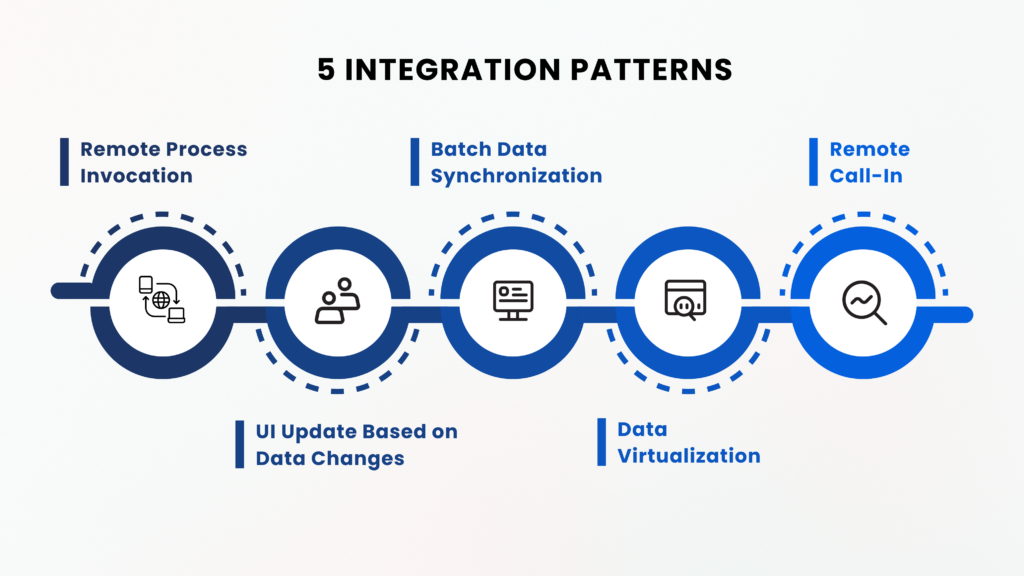
1. Remote Process Invocation (RPI)
Think of this as Salesforce making the first move. You’re managing leads, tracking deals, and keeping customer data neatly organized, but Salesforce itself doesn’t process orders. Instead, it passes order details to another system that handles fulfillment.
With Remote Process Invocation, Salesforce reaches out to an external system to trigger a process and waits for confirmation (or doesn’t, depending on the approach). There are two main types:
- Request and Reply – Salesforce asks an external system to do something, and then waits for a response. This is great when immediate feedback is crucial, like checking if a payment has gone through before updating records. The downside? It can be slower due to waiting times and system limitations.
- Fire and Forget – Salesforce sends a request and moves on, without waiting for a response. Ideal for non-urgent tasks like sending notifications or queuing data updates.
Salesforce integration services help businesses connect their CRM with other enterprise applications, ensuring seamless data flow and automation.
2. Batch Data Synchronization
Data consistency is essential, but constant real-time syncing can overwhelm systems. Batch synchronization solves this problem. Salesforce and external systems swap updates at set times rather than updating data right away. This keeps everything in line.
This approach works well for companies that handle big data volumes. It cuts down the chance of mismatches while keeping things running without a hitch.
3. Remote Call-In
When external systems take charge at times, Salesforce doesn’t start the integration—it just waits. With Remote Call-In outside systems contact Salesforce through APIs. They fetch data, update records, or set off specific actions.
This helps keep Salesforce as the main source for customer interactions. It ensures quick updates without Salesforce doing all the work. Salesforce integration services make it effortless by connecting your CRM with the apps you already use.
4. UI Update Based on Data Changes
The UI Update Based on Data Changes pattern allows Salesforce to update its user interface based on changes to data in an external system. This pattern is often used to keep Salesforce users informed of real-time changes to data in other systems. For e.g., Salesforce displays the current inventory level of a product on the product page. When the inventory level is updated in the ERP system, Salesforce automatically updates the inventory level on the product page.
With Salesforce integration services, businesses can get real-time data insights.
5. Data Virtualization
Salesforce doesn’t need to store all your data. Often key info lives in other systems and copying it can cause storage problems and make data inconsistent. Data Virtualization lets users see and work with outside data in Salesforce without saving it there. Tools like
Salesforce Connect helps businesses link to external databases and use up-to-date info—without the headache of constant imports or sync problems.
Salesforce Integration Methods: How to Connect Your Data
You can employ several integration methods to connect Salesforce with other systems. Here are the top three options for you to explore:
1. Salesforce Built-in Tools
Salesforce’s built-in tools can be linked with other systems and apps. Salesforce Connect and AppExchange stand out as the top choices to integrate other apps with the Salesforce platform. They’re simple to set up and don’t need much tech know-how. Yet, for more complex requirements, companies might also check out third-party integrations to boost Salesforce’s abilities.
Salesforce Connect
Salesforce Connect offers streamlined integration with external data sources without having to copy data into your Salesforce environment. It allows you to view, search, and modify external data in real time via web service callouts. With Salesforce Connect, you can access data on demand and minimize storage issues. It is a good choice when you work with large datasets or require real-time access to the latest information.
With Salesforce integration services, companies can enhance connectivity across multiple departments.
AppExchange
AppExchange serves as Salesforce’s marketplace for apps, parts, and expert help. These apps offer ready-to-use solutions that boost what your CRM platform can do. If you want to make customer service better or connect with other business systems, AppExchange has apps that fit the bill. You can set up these outside add-ons to help boost how much you get done overall.
2. API-Based Sales0force Integration: Connecting Data Through APIs
Salesforce has many APIs to connect with other platforms such as the Bulk API, Tooling API, and others. You can pick the API that fits your needs best, depending on the data formats it supports and how you plan to use it.
- REST API: its easy-to-use API lets you work with Salesforce data using standard HTTP methods. Unlike some other web services, you don’t need WSDL (Web Service Description Language) to set it up. This makes it easier to connect to different apps. The Salesforce REST API works with JSON and XML data formats and is great for mobile or web apps that need to get data.
With expert Salesforce integration services, companies can cut down on repetitive tasks and improve data accuracy.
- SOAP API: The SOAP API is good for big business integrations that need to exchange data. You can use it to make, update, and delete records, search for things, and get results from outside apps. This API works with XML data format and sends messages back and forth right away.
- Metadata API: This API allows you to deploy and manage customizations within your Salesforce org. You can use the Metadata API to migrate changes from a sandbox (testing) environment to the production environment. It also helps develop tools to interact with the metadata model and not just the data itself. You can easily access Metadata API’s functionality with Salesforce Extensions for Visual Studio Code or the Salesforce CLI.
- Pub/Sub API: Salesforce’s Pub/Sub API facilitates scalable, bi-directional event integration with external systems. You can publish and subscribe to event messages in Apache Avro format. The API is gRPC and HTTP/2 based and is asynchronous.
Choosing the right Salesforce integration services partner ensures the connection between Salesforce and other enterprise tools.
3. Middleware-Based Integration
Salesforce does not support direct integration with some applications. That is where middleware comes in – as a bridge between Salesforce and other platforms. Middleware tools like MuleSoft, Dell Boomi, Jitterbit simplify integrations by providing APIs and pre-built connectors that eliminate the need for custom coding.
Example: You want to track customer behavior (e.g., time spent on a website, referral sources, page views) by integrating Marketo with Salesforce. Since there is no direct connection, a middleware tool like MuleSoft can do the integration for you.
Popular middleware solutions include:
- MuleSoft
- Dell Boomi
- Jitterbit
- Tibco Scribe
- Orbis
Tips for Smooth Salesforce Integration
To avoid common pitfalls and maximize performance, here are 1 few tips to keep in mind:
1. Stay Updated with Salesforce Releases
Salesforce frequently updates its platform with new features, security patches, and API enhancements. Keeping up with these changes helps you:
- Leverage new integration capabilities that improve efficiency.
- Ensure compatibility with third-party applications and prevent system breakages.
- Adopt best practices for security, scalability, and performance.
- To stay ahead, subscribe to Salesforce release notes, attend webinars, and follow developer forums.
Custom Salesforce integration services help businesses tailor their CRM connections based on industry requirements.
2. Engage with the Salesforce Community for Insights
The Salesforce ecosystem is backed by a thriving community of developers, architects, and admins who share best practices, troubleshooting issues, and provide guidance. Engaging with the community can help you:
- Find integration solutions faster through user forums and discussion groups.
- Learn from real-world case studies and best practices.
- Stay updated on industry trends and new tools.
You can connect with the community through:
- Salesforce Trailblazer Community
- Local user groups and meetups
- Salesforce events and Dreamforce
3. Test Thoroughly Before Deployment
Never push an integration live without rigorous testing. A sandbox environment allows you to:
- Identify and resolve potential errors before they impact production.
- Validate data accuracy and synchronization between systems.
- Ensure performance stability under different usage conditions.
- Testing should cover API response times, security, data integrity, and user permissions to guarantee a seamless experience.
Choose the Right Salesforce Integration Partner
Salesforce integration is necessary to make the most out of Salesforce. By using the right integration methods, tools, and patterns you can reduce the complexity of the integration.
If you’re new to Salesforce integrations, seeking guidance from Salesforce integration services providers and experts will help you navigate the process and implement solutions for your business.


