Users of the SAP BW/4HANA system are endowed with a powerful capability, ADSO or Advanced DataStore Object, to leverage the data modeling. The post throws light on its key abilities and ways to bring them into action.
A Quick Overview of SAP BW/4HANA ADSO
SAP BW/4HANA is one of the most famed centralized platforms used to make most of reporting, planning, and analysis solutions of SAP. ADSO stands for Advanced Data Store Object and is a data modeling approach. SAP BW/4HANA features ADSO having updated table structure and function.
Also Read: Your Modern Data warehouse for Elevated Needs
ADSOs are equipped to alter their crucial functions without missing stored data. Additionally, it allows one table content modifications in case data types are modified or altered. Regardless of the process, ADSO feature three tables for sure.
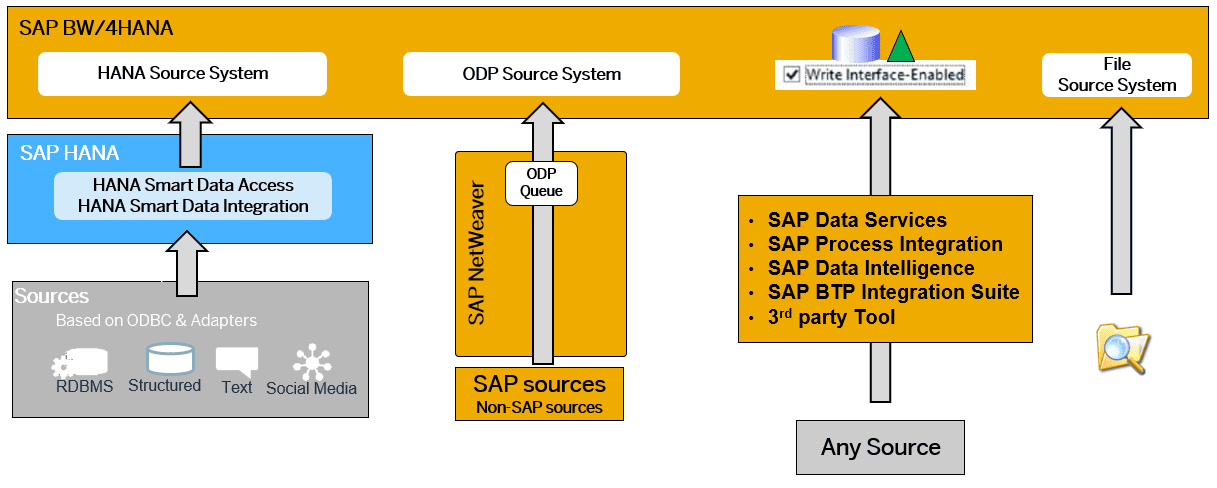
The image displays the ADSO tables featuring ‘SAP Blog’ as the technical name.
The Updated ADSO of SAP BW/4HANA
In Q1 of 2019, SAP released BW/4HANA v2.0. The version features many updates, including the write interface for the DataStore Object. This updated interface permits end-user to easily add the data to ADOS inbound table. While this integration happens, there is no need to use any of the customary BW/4HANA objects such as Source System, Data Transfer Processes, or Transfer.
This freedom empowers clients to directly integrate data into SAP BW/4HANA from pivotal SAP tools like: Data Services and Data Intelligence. Not just these, sending/syncing data to Cloud Platform or NetWeaver Process Integration Suite is also possible with it.
The updated interface is offered for the below-mentioned resources.
- SAP Data Services on-premise. In this case, it requires the support of 4.2 SP11 Patch 4.
- SAP Cloud Platform Integration (CPI)
- SAP NetWeaver Process Integration (PI)
- SAP Data Hub
- SAP CPI-Data Services
Write-interface enabled ADSOs are compatible with all the leading ADSO. However, planning and inventory-enabled ADSO are not compatible with this latest interface. While this interface is active, clients are allowed to use RFC or HTTP data for data pushing to the ADSO inbound tables. RFC is used for on-premise SAP solutions while HTTP is useful for cloud-based SAP solutions.
The data-pushing task occurs via two methods:
- Sending data without waiting for a request: In this method, a new request is open for every internal call made.
- Sending data only when a request is received: This method involves pushing data in a sequence. The key data pushing sequence used are transfer data, open request, and close request.
The best thing about this updated interface is that it’s not designed solely for SAP solutions. Various third-party tools can be befitted big time with this latest interface. Let’s explain the modus operandi of write interface enabled ADSO with an example with the help of SEEBURGER Business Integration Suite (BIS).
This BIS is a very commonly used strategic platform to meet the integration requirements of the IT ecosystem. Here are the steps to follow to bring write interface enabled ADSO.
Step 1: Generate a new ADSO in the Modeling Tools in BW/4HANA as a Standard (or Staging) DataStore Object.’
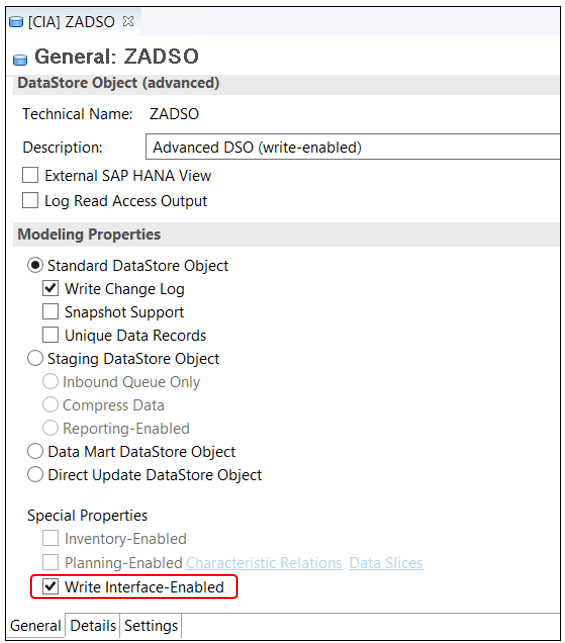
Step 2: Upon successful activation of ADSO, the next step is to generate the template URIs using the functionality in Properties.
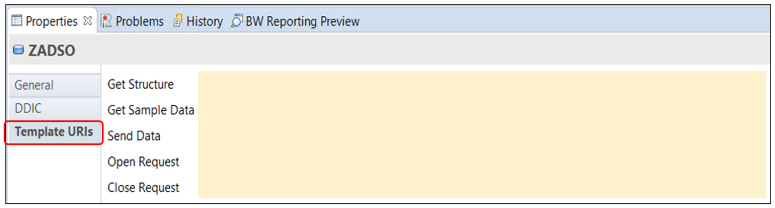
Step 3: Data transportation requires a CSRF token at this step. In its absence, you will see error 403. It is the HTTP Forbidden error. The display text for this error might be ‘CSRF token validation failed’ or something similar.
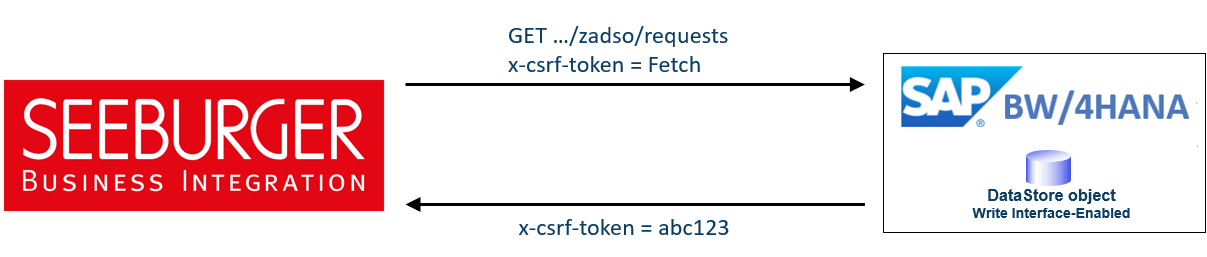
Step 4: For sending the data back to the in-bound table, use the Send-Data-URL command alongside the JSON-formatted data to be sent in your HTTP POST request and CSRF token is required. Also, one must perform basic authentication as well. For data transferred from different IP, it is crucial to have cookies in your HTTP Header – the ones from the Open-Request response mentioned.
Step 5: Once the data transfer is done correctly, clients will be able to see a fresh TSN request in the Cockpit app of SAP BW/4HANA. For this, you must navigate to Manage DataStore.
Correct following of these steps ensure upright usage of TSN request in SAP BW/4HANA and you need not handle the request TSN from outside.
Few Technical Details to Keep In Mind
While using write-interface enabled ADSO, paying attention to certain technical aspects is crucial.
For JSPN schema retrieval, you must use HTTP GET request wherein you sent plain data on Get-Structure-URL to fetch desired records. In this request, you may send record count and seed details too.
See an example request below:
GET …/zadso/sampleData?records=4&seed=5
For inaccurate sent data, the client must use CLOSE-Request-URL while confirming error=true and label it as an error. When this happens, this inconsistent data is removed (dropped) from the ADSO activation queues and the request will be closed.
It’s possible to activate the data in the aimed ADSO automatically with the help of Process Chain in ‘Streaming’ mode. This mode is activated when an inbound queue Request is closed.
The Final Say
With the addition of write interface-enabled ADSO, SAP BW/H4HNA has empowered a lot as clients are endowed with the facility to choose from the data sources offered. The source system types like Web Service, External System, and Data Services can avail this facility. The additional interface, the integration service delivery in any kind of customer ecosystem is swift and effortless. It has made objective achievement possible under every condition.


